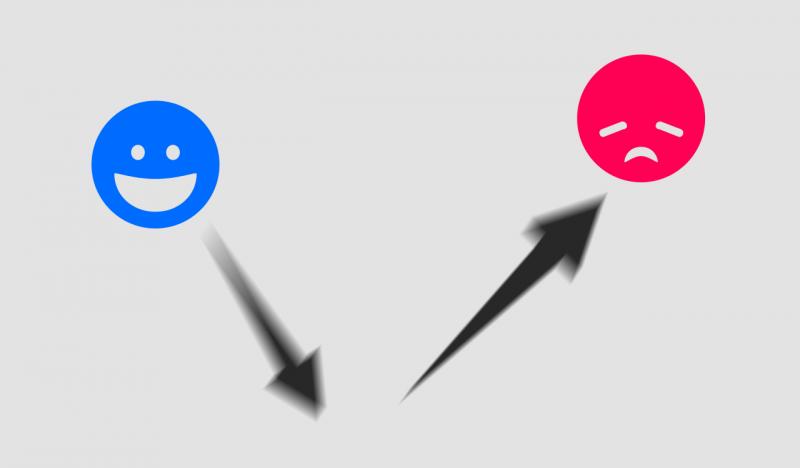
March 8, 2016
How to Decrease the Bounce Rate of your Website
“Bounce rate” is defined by Google Analytics as the percentage of single-page sessions. To explain ‘bounce rate’ in more detail, it is the rate that is calculated when a user comes to a website, then leaves without clicking to another page. Once a person visits your website, the last thing you want for them to do is leave. It is a good idea to continually improve your website design and functions to decrease bounce rate. Read below for 10 tips created by our Orange County web design experts at GreatLike Media on how to decrease your bounce rate.
1. Create a Strong Call to Action
Make the action you want your visitors to make blatantly clear on your website. If your goal is for them to call your business, enable a click-to-call link with the words “Call Now.” If your goal is for your visitors to watch a video, simply write “Watch here” or “View this.” The simpler and more direct it is for the visitor to take action, the more likely they will engage with your website.
2. Provide Useful & Unique Content for Your Targeted Audiences
Implement a blog or photo gallery that will intrigue a website visitor to stay on your website and explore other pages. If the visitor finds your website valuable and interesting, he or she will spend more time on the website, and may even visit in the future to look for new content.
3. Create Relevant Meta Tag for the Landing Pages
One prime way to decrease your bounce rate is to make your landing pages relevant, clear, and direct. If a person lands on a landing page that showcases exactly what they are looking for without hassle or confusion, the higher chance there is for them to stay on your landing page and eventually take action. (A quick note on landing pages: if you have a one-page landing page, you can expect a high bounce rate because each visitor will only be viewing one page. In these cases, it is smart to view and measure the metrics of the average time spent on website. )
4. Optimize Your Website with SEO- Friendly Strategies
Making your website SEO-friendly will not only improve your search engine rankings, but also increase your credibility and legitimacy. Enriching your page with keywords and meta tags will keep your message clear and allow your user to understand your product or service more thoroughly.
5. Monitor Your Google Analytics for Bounce Rate
Recognizing the patterns and behaviors of your website visitors will help you understand their motives for visiting your website, as well as help you determine which adjustments to make in order to improve website performance.
6. Optimize Your Website with User-Friendly Design
Optimizing your website to be organized, relevant, and easy to navigate will improve user experience. If your website is disorganized and confusing to navigate, people will click off immediately.
7. Build a Mobile-Friendly Website
Responsive websites not only rank better on Google, but provide a better user experience to mobile users. More than 50% of people will find your website using a mobile device, so it is necessary to keep them in mind when designing your website.
8. Speed Up Your Website
In the day and age of instant gratification, having a fast-loading website is crucial. The speed of a website affects bounce rate more than most people realize. If someone clicks on your website and it takes a long time to load, they will leave due to impatience and likely time constraints. To speed up your website, adjust the images to web quality and only keep necessary code on your website.
9. Create a Custom 404 Error Page for Your Site
Redirect users to a custom 404 error page when they reach a page that is invalid. The custom page will help SEO, looks cleaner in design, and will also direct users to possible pages they are looking for. You’ll notice that all kinds of businesses, including school website design companies utilize the same 404 error page as well.
10. Test Your Website with Cross-Browser Compatibility & OS Compatibility
It is never safe to assume your website works on all browsers and devices. There are several websites, software, and browser extensions to run these tests. Making sure your website looks best on all browsers will improve your bounce rate, as it will adapt to the users’ browsers and devices, making it a more enjoyable experience.
In summary, bounce rate is directly related and affected by user experience. If you focus on creating the best experience possible for your website users, the bounce rate will follow suit. For more information on strategic website design, contact the web design company Dallas experts from GreatLike Media.
 Back to main posts
Back to main posts